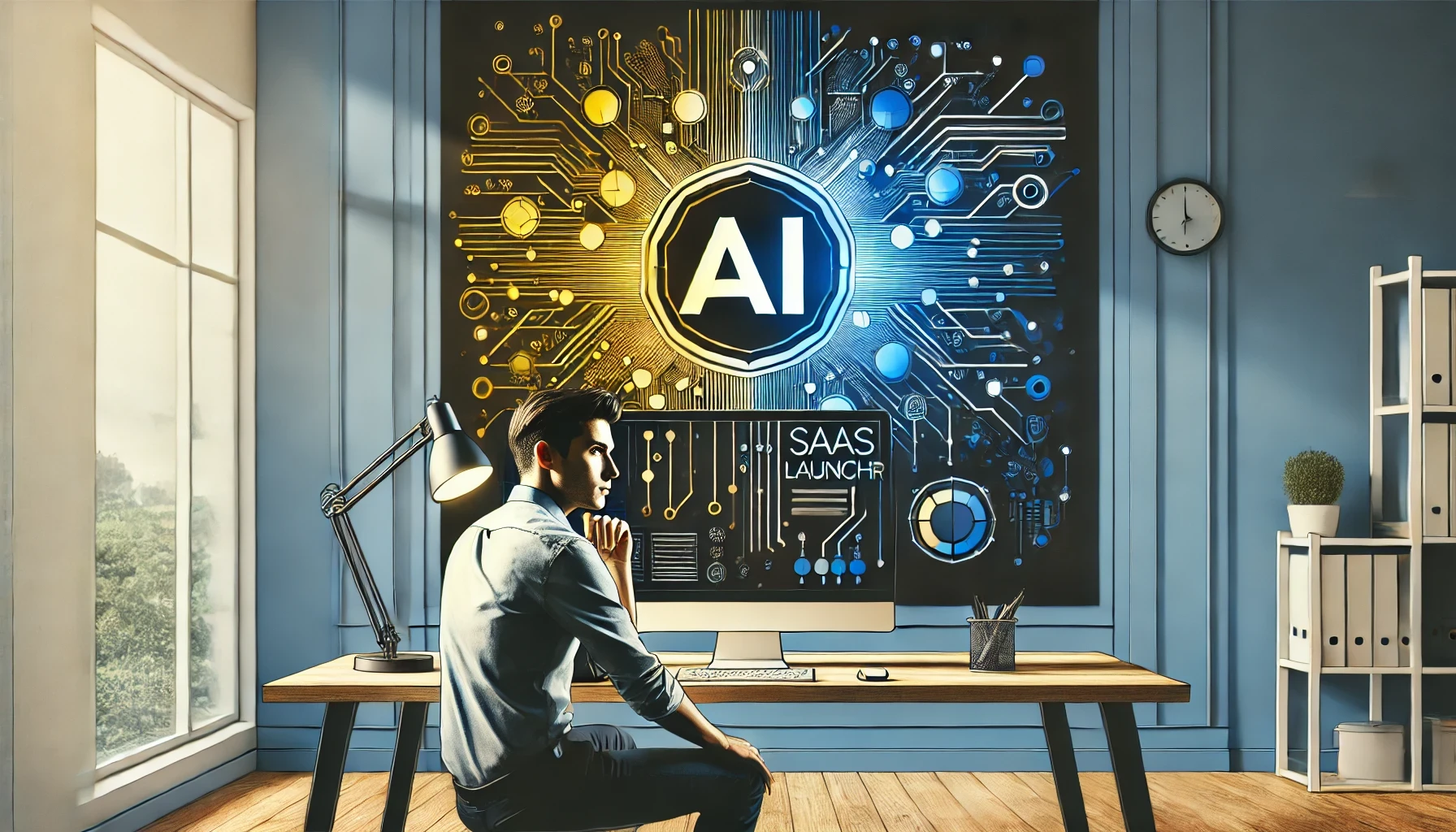
Struggling to write clean, efficient code quickly? Whether you’re a seasoned developer or just getting started, AI code generators can help you reduce coding time and streamline the process. These tools write code, debug, and suggest improvements based on patterns they learn. They save time, reduce human error, and make coding accessible even for those with minimal experience.
- Did you know that 87% of developers say AI tools improve productivity?
- Coding errors account for 20-40% of project delays in software development.
AI code generators are becoming essential in the modern coding environment, and in this guide, we’ll explore the best ones you should be using in 2025 to stay ahead of the curve.
What Are AI Code Generators?
AI code generators are software tools that use artificial intelligence to write, improve, or complete code based on inputs or natural language descriptions. They analyze large datasets of code to predict what comes next, helping developers generate working code snippets or entire applications more efficiently. Whether you’re automating repetitive tasks or creating advanced functions, these tools are reshaping how developers work.
Why Are AI Code Generators Important?
AI code generators are increasingly important in modern software development, offering significant benefits that go beyond just time savings. Here are more reasons why these tools are crucial for developers:
- Faster Prototyping and Development: AI code generators can produce working prototypes in minutes, allowing developers to iterate quickly and test ideas without spending hours on manual coding.
- Cost Efficiency: By automating repetitive coding tasks, AI code generators help companies reduce development costs by lowering the time and manpower needed to complete projects.
- Supports Multi-language Coding: Many AI code generators support multiple programming languages, making it easier for teams working on diverse tech stacks to generate code in languages they may not be proficient in.
- Continuous Learning and Improvement: AI-powered tools continually learn from user input and feedback, improving the quality and relevance of their code suggestions over time. This leads to progressively better coding assistance the more you use the tool.
- Enhanced Collaboration: AI code generators help teams standardize code, making it easier for multiple developers to collaborate. With AI tools offering suggestions based on best practices, teams can maintain consistency across their codebases.
- Reduced Technical Debt: By ensuring code follows best practices, AI code generators help reduce technical debt that could cause long-term issues in software projects. They can flag inefficient code that may lead to performance bottlenecks or security vulnerabilities.
- Encourages Best Practices: Many AI tools suggest code based on widely accepted best practices, improving code quality and helping junior developers learn better coding habits.
- Better Documentation: Some AI code generators include automated documentation features, ensuring that generated code is well-commented and easier to understand for future development and debugging.
- Fosters Innovation: With repetitive tasks out of the way, developers can focus more on innovation and creativity. AI tools allow teams to dedicate more time to solving complex problems and less time on mundane coding tasks.
- Real-time Debugging: Some AI code generators come with built-in debugging capabilities, which means that code is checked for errors as it’s written, speeding up the development process and reducing the risk of bugs slipping into production.
15 AI Code Generators
Here’s a breakdown of some of the most popular AI code generators, ranked by user interest and popularity:
1. BLACKBOX AI
The Complete AI-Powered Coding Assistant
BLACKBOX AI is designed to streamline the coding process, enabling developers to code faster and more efficiently. It serves as a robust all-in-one AI-powered assistant, ideal for professionals seeking a smoother coding experience.
- Price: Offers a free-forever plan.
- Ease of use: User-friendly, suitable for developers at all levels.
- Key features: Code suggestions, real-time assistance, and code improvements.
- Integrations: Works well with most IDEs.
- Support: Extensive online resources and community support.
2. Cursor
The AI-first Code Editor
Cursor is focused on pair programming and collaboration, offering tools to speed up development processes with its AI-driven features. It’s great for teams looking to collaborate efficiently and enhance coding productivity.
- Price: Starts at $16/month, free-forever plan available.
- Ease of use: Designed for ease of collaboration.
- Key features: Real-time collaboration, auto-suggestions, multiple language support.
- Integrations: Compatible with popular languages like Java and JavaScript.
- Support: Active support and community resources.
3. CodeAnt AI
Elevate Coding with Intelligent Review and Security
CodeAnt AI focuses on enhancing code quality by identifying and fixing critical issues and vulnerabilities. Its AI-driven reviews maintain high coding standards and ensure security.
- Price: Starts at $10/month.
- Ease of use: Easy integration with existing codebases.
- Key features: Intelligent debugging, comprehensive code reviews, supports 30+ programming languages.
- Integrations: Supports major IDEs and code repositories.
- Support: Detailed documentation and customer support.
4. DocuWriter.ai
AI-Powered Code Documentation Tool
DocuWriter.ai simplifies the process of generating code documentation using AI. It automates the creation of accurate and detailed documentation, ideal for developers who want to keep their code well-documented with minimal effort.
- Price: Starts at $29/month.
- Ease of use: Intuitive interface.
- Key features: Auto-generates documentation, knowledge base management, customizable documentation spaces.
- Integrations: Centralized documentation for various codebases.
- Support: Highly rated for its efficiency and user support.
5. CodeGPT
Customizable AI Solutions for Engineering Teams
CodeGPT offers a suite of customizable AI-powered coding tools, with a focus on privacy and security. It allows teams to integrate AI assistants seamlessly into their workflows, providing tailored solutions for various coding tasks.
- Price: Free trial available.
- Ease of use: Seamless integration into workflows, customizable.
- Key features: Self-hosted options, extensive API support, and customizable AI models.
- Integrations: Compatible with popular IDEs like VS Code and JetBrains.
- Support: Strong security features and customer support.
6. GoCodeo
AI-Driven Testing Solutions for Bug-Free Code
GoCodeo enhances code quality by providing AI-driven testing tools. It automates unit testing and identifies potential bugs early in the development cycle, improving overall software stability.
- Price: Starts at $19/month, offers a free-forever plan.
- Ease of use: Designed for smooth integration into existing workflows.
- Key features: Real-time testing, automated bug detection, and code optimization.
- Integrations: Works with various testing methods and tools.
- Support: Offers comprehensive testing support and documentation.
7. Safurai
AI Code Assistant for Faster, Safer, and Easier Coding
Safurai helps developers quickly search, optimize, and improve their code. It eliminates repetitive tasks and enhances code efficiency over time, making it an invaluable tool for professional developers.
- Price: Free-forever plan available.
- Ease of use: Highly efficient for automating repetitive tasks.
- Key features: Code optimization, real-time issue detection, enhanced machine learning capabilities.
- Integrations: Easy integration into various development environments.
- Support: Extensive documentation and support for common coding challenges.
8. Mutable.ai
Turbocharge Software Development with AI
Mutable.ai offers advanced AI technology to streamline code development and refactoring. Its AI-driven suggestions help improve code quality and squash bugs, making it an ideal tool for professional teams.
- Price: Starts at $20.83/month, free-forever plan available.
- Ease of use: Simplifies complex coding tasks.
- Key features: AI-powered code explanation, refactoring, and bug detection.
- Integrations: Cloud and local development environments.
- Support: Comprehensive reporting and support features.
9. Traycer AI
AI-Powered Coding Companion
Traycer AI offers real-time AI-driven feedback as developers write code, providing actionable insights and code suggestions. It’s designed to keep developers in the flow without interruptions, making it an excellent tool for maintaining code quality.
- Price: Starts at $8/month.
- Ease of use: Easy to implement with seamless workflow integration.
- Key features: Code analysis, real-time suggestions, context-aware conversations.
- Integrations: Works within Visual Studio Code and other IDEs.
- Support: Robust support for continuous code improvement.
10. Tabnine
AI-Powered Code Completions
Tabnine is a popular code completion tool powered by AI, offering intelligent suggestions that help developers code faster and more efficiently. It’s known for its adaptability to individual coding styles.
- Price: Starts at $12/month, offers a free-forever plan.
- Ease of use: Simple and effective for both novice and experienced developers.
- Key features: AI-powered code completions, personalized suggestions, multi-language support.
- Integrations: Supports popular IDEs and programming languages.
- Support: Well-regarded for its customer support and extensive community resources.
11. Amazon CodeWhisperer
The Effective AI Code Generator
Amazon CodeWhisperer is an AI-powered code generation tool designed to speed up software development. It helps developers generate code snippets and entire functions quickly, using machine learning models trained on billions of lines of code.
- Price: Starts at $19/month, offers a free-forever plan.
- Ease of use: Intuitive, integrates well with AWS services.
- Key features: Real-time code suggestions, supports 15 programming languages, security scanning for vulnerabilities.
- Integrations: Works with IDEs like VS Code, AWS Cloud9, IntelliJ IDEA, and JupyterLab.
- Support: AWS documentation and support are comprehensive.
12. Bito
AI-Powered Assistant for Developers
Bito is a productivity tool designed for software developers, integrating seamlessly with IDEs and CLI environments. It uses AI to assist with various coding tasks, helping developers save time by automating repetitive tasks.
- Price: Starts at $15/month, offers a free-forever plan.
- Ease of use: Quick setup with an IDE plugin.
- Key features: Automates tasks like syntax verification, writing test cases, and understanding unfamiliar codebases.
- Integrations: Supports multiple programming environments and IDEs.
- Support: Extensive support and resources, trusted by top tech companies like Google and Tesla.
13. Kodezi
Advanced Coding Assistance
Kodezi is an AI-powered IDE that provides real-time bug fixing, code optimization, and even code conversions. It aims to make coding faster and less error-prone by leveraging AI-driven suggestions and refactoring capabilities.
- Price: Starts at $5.99/month, offers custom pricing plans.
- Ease of use: Straightforward for beginners and experienced developers alike.
- Key features: Real-time bug detection, auto-comments for code, automatic code restructuring for improved efficiency.
- Integrations: Compatible with popular languages and IDEs.
- Support: Offers a free trial and detailed documentation.
14. What The Diff
AI-Powered Code Review Assistant
What The Diff simplifies the code review process by analyzing pull requests and providing summaries of changes in plain language. It saves developers time by automating this aspect of code management and ensuring that code changes are clearly understood.
- Price: Starts at $19/month, offers a free-forever plan.
- Ease of use: Quick installation via a GitHub app.
- Key features: Analyzes pull requests, supports multiple programming languages, flags potential issues.
- Integrations: GitHub integration for automated pull request analysis.
- Support: Community support and GitHub documentation.
15. Ellipsis
AI Code Review and Bug Fixes
Ellipsis is an AI-driven tool that automates code review and helps developers identify and fix bugs in pull requests. By reducing the time spent on manual reviews, it improves the efficiency of development workflows and helps teams deliver higher-quality code.
- Price: Starts at $20/month, offers a free trial.
- Ease of use: Easy to set up and integrate with existing workflows.
- Key features: Automated bug fixing, code review, supports multiple programming languages.
- Integrations: Works with GitHub, GitLab, and other repository platforms.
- Support: Extensive support through community forums and documentation.
How to Choose the Best AI Code Generator?
Choosing the right AI code generator depends on various factors, and what works for one team or project may not be the best fit for another. Here are more points to consider when selecting the best AI code generator for your needs:
- Programming Language Support: Ensure that the AI code generator supports all the programming languages and frameworks you use regularly. Tools like Tabnine or GitHub Copilot support a wide range of languages, while others may specialize in fewer options.
- Level of Customization: Some AI tools offer a high degree of customization, allowing users to control how code is generated and modify suggestions. Look for tools like CodeGPT that provide flexibility with prompts and AI models.
- Learning Curve: Consider the ease of use and learning curve for both beginners and experienced developers. Some tools may require more setup or configuration (like Codex API), while others (like GitHub Copilot) integrate smoothly with popular IDEs for an immediate start.
- Real-time Collaboration: If you’re working in a team environment, look for tools that facilitate real-time collaboration, such as Cursor, which allows developers to pair program and review code together using AI features.
- Security and Privacy: For organizations that handle sensitive data, privacy can be a big concern. Look for AI tools that provide self-hosted options or are designed to keep your data secure, such as CodeGPT or Tabnine Pro, which offer on-premise deployment.
- Integration with Existing Tools: The best AI code generator should integrate well with your current development environment, CI/CD pipelines, and other tools you use. GitHub Copilot, for instance, integrates seamlessly with GitHub repositories and Visual Studio Code, while other tools like Safurai focus on working with various IDEs.
- Cost vs. Value: Many AI code generators offer tiered pricing plans, from free versions to premium options. Assess how much value you’ll get from the tool based on your team size and coding needs. For instance, Tabnine offers a free plan with basic features, while advanced features come with a monthly fee.
- Accuracy and Code Quality: Evaluate how accurate and reliable the generated code is. Some AI tools are better at handling specific tasks, such as writing complex algorithms or debugging. Test how well the tool can handle the type of coding you’re doing, whether it’s front-end development, data science, or back-end systems.
- Community and Support: Look for tools that have active communities or comprehensive support. An active user base often means frequent updates, new features, and easier troubleshooting. GitHub Copilot, for instance, has a robust developer community that shares tips and integrations.
- Scalability: If your development needs are likely to scale over time (e.g., more users, more complex projects), ensure the tool can handle increased demands. For larger teams, tools like CodeAnt AI that offer team collaboration features and scalability should be considered.
- Learning Resources: Some AI code generators come with educational features or tutorials that help junior developers understand the code that’s generated. This is particularly useful for teams that need a tool that also doubles as a learning resource.
- Free Trials and Demos: Many AI code generators offer free trials or demos, allowing you to test their features before committing. Take advantage of these to determine if the tool fits your workflow and development needs.
Frequently Asked Questions (FAQs) on AI Code Generators
1. What is an AI code generator?
An AI code generator is a software tool that uses artificial intelligence to help developers write, complete, or improve code. These tools analyze large datasets and provide code suggestions, complete code snippets, and even fix bugs, helping to streamline the coding process and increase productivity.
2. How do AI code generators work?
AI code generators work by leveraging machine learning models trained on vast amounts of code data. These models analyze the input from the user, such as natural language descriptions or incomplete code, and generate context-aware suggestions or fully functional code. They often integrate into IDEs to offer real-time assistance as you write code.
3. Are AI code generators only for professional developers?
No, AI code generators are useful for both beginners and experienced developers. For beginners, these tools provide helpful suggestions and guidance, making coding more accessible. For professionals, they save time by automating repetitive tasks, debugging, and optimizing code quality.
4. Can AI code generators write entire programs?
AI code generators can generate significant portions of a program, such as individual functions, modules, or even complex algorithms, based on the user’s input. However, they typically work best in tandem with human oversight, as they may require manual tweaking to meet specific project needs or solve complex problems.
5. What are the limitations of AI code generators?
AI code generators are powerful, but they aren’t perfect. They might generate inefficient or incorrect code, especially in highly specialized areas or with complex logic. Additionally, they rely on existing datasets, which means they can sometimes suggest outdated practices or fail to understand unique project requirements without human guidance.
6. Are AI code generators safe to use in terms of security and intellectual property?
Many AI code generators include features that scan for security vulnerabilities, but it’s important to choose tools that offer secure integrations, especially when handling sensitive data. Some tools also provide options for self-hosting, ensuring that your code remains private. Always review the licensing terms, especially if the AI tool is trained on open-source data, to avoid intellectual property issues.
Your Turn…
AI code generators are reshaping the coding landscape, helping developers work smarter, reduce errors, and produce high-quality software in less time.
Whether you’re looking for an all-in-one assistant, real-time collaboration tools, or specialized testing solutions, there’s an AI tool to suit your needs.
Looking for a Powerful Growth Marketing Strategy for Your SaaS Business?
At SaaSlaunchr, I specialize in creating innovative and results-driven marketing strategies tailored to boost growth for scaling SaaS companies. Let’s collaborate to take your business to the next level! Schedule a call with me today to learn more about how I can support your success.
Curious about the impact we can make? Check out our success story on how we helped a SaaS business significantly increase website traffic by implementing a strategic growth marketing plan. Read the case study here.
Want More Insights?
Stay on top of the latest trends and strategies! Subscribe to our newsletter to receive updates and exclusive content directly in your inbox. Don’t miss out! 👇👇👇





