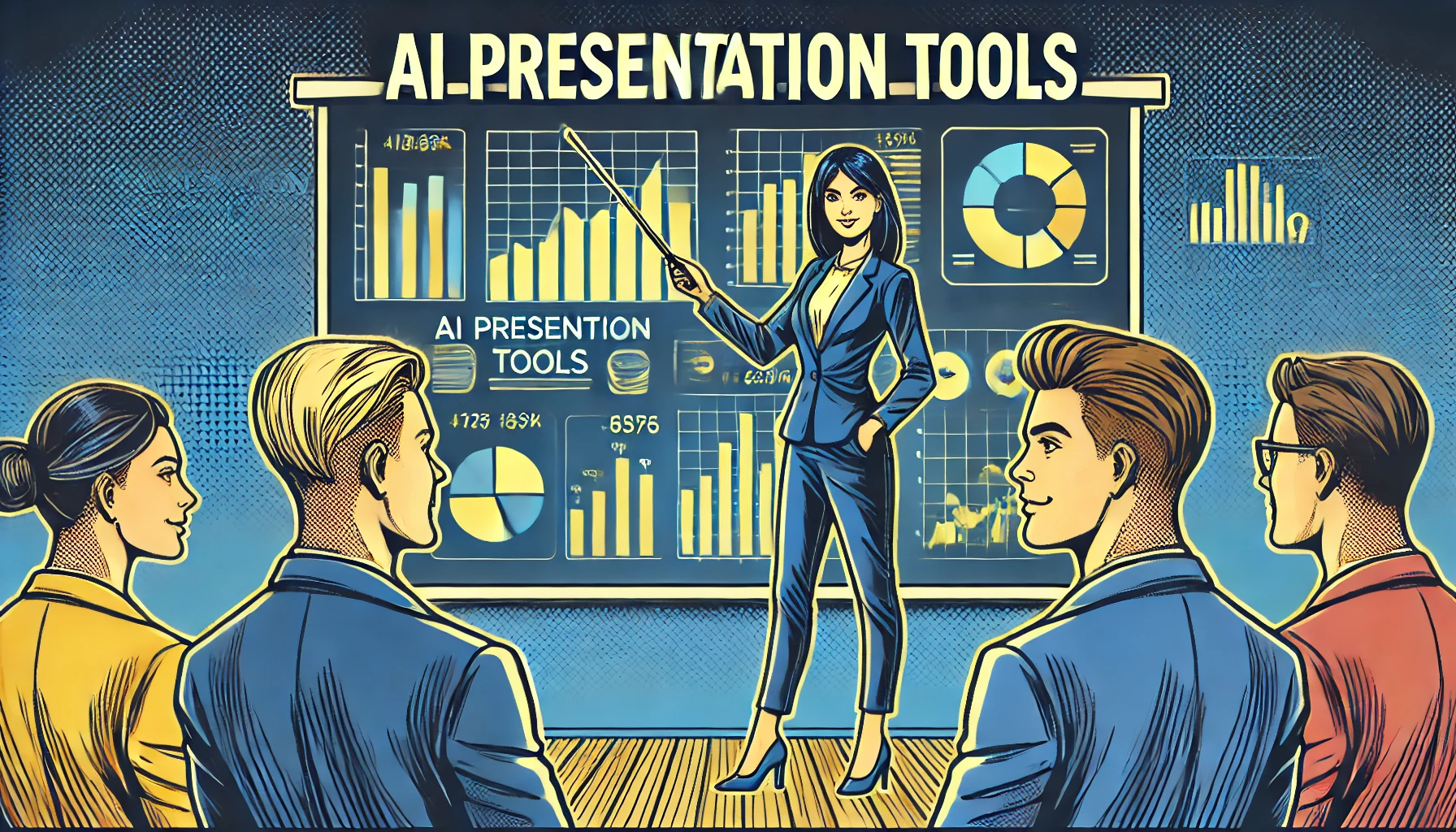
Struggling to create eye-catching presentations under tight deadlines? You’re not alone. Crafting visually appealing slides that deliver your message effectively can be time-consuming and frustrating. The good news? AI presentation makers are here to simplify the process, turning hours of work into just a few clicks.
Did you know?
- 75% of people judge a presentation’s credibility based on design.
- AI-powered tools can reduce slide creation time by up to 60%.
- Visuals improve audience retention by 80%, making quality slides essential.
With the right AI presentation maker, you can focus on your content while the software takes care of the design. Let’s dive into the tools that can revolutionize your workflow in 2025.
Table of Contents
ToggleWhat Are AI Presentation Makers?
AI presentation makers are tools that use artificial intelligence to automate and enhance slide creation. They can suggest layouts, design templates, and even auto-generate content based on your input.
These tools are ideal for professionals, students, and businesses looking to save time while creating impactful presentations.
Why Are AI Presentation Makers Important?
AI presentation makers save time and reduce the stress of slide creation while ensuring visually appealing designs. Here’s why they’re indispensable:
- Time Efficiency: Automate repetitive tasks like formatting and layout adjustments.
- Professional Results: Access modern, polished templates and designs.
- Enhanced Creativity: Get design and content suggestions to make your slides stand out.
- Cost Savings: Avoid hiring a professional designer for every presentation.
Top 11 AI Presentation Makers for 2025
With AI tools at your fingertips, you don’t need design expertise to create impressive presentations. Explore these top 11 AI presentation makers that are leading the way in 2025.
1. Beautiful.AI
- Ratings: 4.8/5 from 242 ratings
- Starting Price: $12/month
- Free Trial: Available
- Best For: Teams needing fast, beautiful, on-brand slides without spending hours on design.
How It Works: Beautiful.AI streamlines the design process with smart templates that automatically adjust layouts, fonts, and colors as you input your content. Ideal for teams, it ensures every slide looks polished and consistent with company branding, thanks to a Team Plan that centralizes design assets like logos, colors, and fonts. For presentations that blend speed with style, Beautiful.AI’s real-time adjustments help teams produce high-quality results, perfect for remote collaboration and maintaining brand standards effortlessly.
Key Features:
- Auto-adjusting smart templates
- Brand consistency tools for teams
- Sleek, user-friendly interface
- Centralized assets and settings for company-wide uniformity
2. Kroma.ai
- Starting Price: $39.99/month
- Free Plan: Available
- Best For: Businesses and startups looking for robust design resources with unique elements.
How It Works: Kroma.ai is designed to help businesses create impactful presentations by providing over a million creative assets, including stock images, infographics, and data visualization tools. Its library includes a wide range of pre-made slides tailored for various industries and functions, and it also features a learning center to help users create more engaging presentations.
Key Features:
- Extensive library of over a million creative assets
- Templates for various business needs, including HR
- Interactive design tools and data visualization
- Built-in learning center for improving presentation skills
3. Decktopus AI
- Ratings: 3.9/5 from 81 ratings
- Starting Price: $9.99/month
- Free Plan: Available
- Best For: Professionals wanting quick, customizable templates with design support.
How It Works: Decktopus AI provides a drag-and-drop interface with a built-in presentation coach to guide users through creating effective, on-brand slides. The platform makes it easy to build consistency across team presentations by allowing users to upload company brand assets and use them seamlessly across different projects.
Key Features:
- Drag-and-drop customization
- Built-in presentation coaching
- Ability to upload and use brand templates
- Ideal for corporate presentations and brand alignment
4. KindlePPT
- Starting Price: $6.66/month
- Best For: Educators, business professionals, and content creators looking for AI-driven efficiency.
How It Works: KindlePPT focuses on speed and creativity, allowing users to generate presentations, scripts, essays, and quizzes. With additional tools like an exit planner and lesson creator, it’s tailored for those who need dynamic content beyond just slides. It’s user-friendly for non-tech-savvy users and adds value with features aimed at enhancing presentation creativity.
Key Features:
- Script and quiz generation in addition to slides
- Specialized tools for educators
- User-friendly interface for quick learning
- Built-in summarization and lesson planning tools
5. SlidesAI
- Ratings: 3.5/5 from 4 ratings
- Starting Price: $6.67/month
- Best For: Users needing instant slide generation in multiple languages.
How It Works: SlidesAI simplifies presentation creation by generating slides from any text input. It supports multiple languages, including English, Spanish, French, Japanese, and more, making it an ideal choice for multilingual teams. Just input the content, and SlidesAI’s smart design technology arranges it into a presentation, saving valuable time.
Key Features:
- Text-to-slide AI generation
- Supports multiple languages
- Quick and user-friendly for time-saving
- Ideal for personal and professional use
6. Tome.app
- Starting Price: $16/month
- Free Plan: Available
- Best For: Storytelling-focused professionals who need more than basic slides.
How It Works: Tome.app helps users build presentations that are as much about storytelling as they are about visuals. The design tools are meant to keep the audience focused on the message by minimizing the need for extensive design work. Ideal for strategic presentations or personal messages, Tome.app lets users create impactful narratives quickly, freeing them up to focus on their content.
Key Features:
- Emphasis on storytelling
- Simple, user-friendly interface
- Ideal for strategic presentations and narratives
- Customizable with brand assets
7. Sendsteps
- Ratings: 4.3/5 from 3 ratings
- Starting Price: $6.50/month
- Free Plan: Available
- Best For: Interactive presentations that need audience engagement features.
How It Works: Sendsteps goes beyond static presentations by incorporating interactive activities like quizzes and live Q&A sessions. This feature encourages audience engagement and is great for large group presentations or interactive events. It even lets you specify language, target audience, and length to ensure the content fits the audience’s needs.
Key Features:
- Interactive elements for audience engagement
- Customizable based on audience needs
- Ideal for events and large presentations
- Supports multiple languages and user-friendly adjustments
8. Presentations.AI
- Starting Price: $198/year
- Free Trial: Available
- Best For: Professionals seeking high-impact visuals without in-depth design skills.
How It Works: Presentations.AI utilizes advanced AI to create beautiful, professional-looking presentations with ease. Known for its zero-touch design, the tool handles details like fonts, animations, and image layouts with minimal input from users, making it ideal for those with minimal design experience who still want visually stunning results.
Key Features:
- Zero-touch design for fast results
- Intuitive controls for easy customization
- Pre-loaded with situation-specific themes
- User-friendly, suitable for both personal and team use
9. SlideTeam PowerPoint
- Starting Price: $49.99/month
- Best For: Professionals needing an AI tool for polished PowerPoint and Google Slides decks.
How It Works: SlideTeam PowerPoint stands out for its integration with PowerPoint and Google Slides, allowing users to create polished decks ready to present or share. It offers a massive slide library and uses AI to tailor designs based on content, ensuring each slide aligns with professional standards.
Key Features:
- Large library of customizable slides
- Integration with PowerPoint and Google Slides
- AI-powered text-to-graphic alignment
- Built for quick, high-quality presentation generation
10. Gamma
- Starting Price: $8/month
- Free Plan: Available
- Best For: Users looking for a flexible medium that combines presentations, documents, and webpages.
How It Works: Gamma is an AI-powered medium for creating presentations, documents, and webpages all within a single platform. Known for its adaptability, Gamma is designed for professionals on tight deadlines, offering one-click options for optimized layouts, design, and content suggestions.
Key Features:
- Flexible platform for presentations, documents, and webpages
- One-click AI-driven design suggestions
- Sleek, modern layout options
- Designed for busy professionals needing multi-purpose content
11. Wonderslide
- Starting Price: $4.99/month
- Free Plan: Available
- Best For: Fast, AI-enhanced PowerPoint slides with minimal effort.
How It Works: Wonderslide is tailored for professionals who want a polished presentation without spending too much time on design. Simply upload a draft, choose a style, and Wonderslide’s AI will create an editable PowerPoint file with all design elements in place. It’s great for collaborative projects, with task assignment features and a streamlined approval process.
Key Features:
- Quick draft-to-presentation conversion
- Multiple templates and color schemes
- Collaboration and version control
- Ideal for fast-paced, deadline-driven projects
FAQs on AI Presentation Makers
What features should I look for in an AI presentation maker?
Answer: Key features to consider include:
- Automated design for layouts and fonts
- Branding tools to maintain consistency (like logos and colors)
- Collaboration features for team projects
- Templates and creative assets (images, icons, animations)
- Language support if you work in multilingual teams
- Export options for compatibility with platforms like PowerPoint or Google Slides
Which AI presentation makers offer free plans or trials?
Answer: Several AI presentation tools offer free trials or free-forever plans, including Beautiful.AI, Kroma.ai, Decktopus AI, Tome.app, Sendsteps, Presentations.AI, Gamma, and Wonderslide. Free plans usually come with limited features, but they’re a great way to test out the platform before committing to a paid plan.
How can AI presentation tools help with branding consistency?
Answer: Many AI presentation makers have brand management tools that allow you to upload company logos, colors, and fonts. These elements can then be used across all presentations, ensuring a consistent look and feel that aligns with your brand guidelines. Some tools, like Beautiful.AI and Decktopus AI, even offer team plans that centralize these assets for organization-wide use.
Do AI presentation makers support real-time collaboration?
Answer: Yes, several AI presentation tools offer real-time collaboration features, making it easy for teams to work together on presentations. Tools like Kroma.ai, Decktopus AI, and Wonderslide enable users to share templates, assign tasks, and track versions, which is ideal for remote teams or large projects.
Are AI presentation makers secure for confidential business information?
Answer: Most AI presentation makers prioritize security by using encryption and adhering to data protection standards, especially those catering to corporate clients. It’s important to check each platform’s security policies and data protection measures, especially if you’re handling sensitive business information.
Can these tools work offline, or do they require an internet connection?
Answer: Most AI presentation makers are cloud-based and require an internet connection to access and use their features. Some tools, however, allow you to download presentations for offline editing or export them to formats compatible with offline tools like PowerPoint.
Do these tools offer language support for non-English presentations?
Answer: Yes, several AI presentation tools support multiple languages, making them ideal for global teams. SlidesAI, for instance, allows users to create presentations in languages such as English, Spanish, French, Japanese, and more.
Are there specific AI presentation makers for educational purposes?
Answer: Yes, tools like KindlePPT are tailored for educators, offering unique features like quiz and lesson ticket creation. Additionally, these platforms often provide templates and resources suitable for classrooms, helping educators quickly create visually engaging materials.
Can AI presentation makers be integrated with other platforms like PowerPoint or Google Slides?
Answer: Many AI presentation tools, such as SlideTeam PowerPoint and Presentations.AI, offer export options compatible with PowerPoint and Google Slides, allowing you to integrate them seamlessly with these widely-used platforms. Some also allow direct editing in PowerPoint after exporting.
How much do AI presentation makers typically cost?
Answer: Pricing varies depending on the features offered. Entry-level plans can start as low as $4.99 per month, while more advanced tools with extensive customization and collaboration features may cost up to $49.99 per month. Most tools also offer enterprise pricing for large teams.
How do I choose the best AI presentation maker for my needs?
Answer: Consider factors such as the type of presentation, the level of design automation you need, your team size, and your budget. Review each tool’s features—such as branding options, collaboration capabilities, and media libraries—and opt for the one that aligns best with your requirements.
Your Turn…
With these AI-powered presentation tools, creating visually impressive, on-brand presentations in 2025 is a breeze. From Beautiful.AI’s smart templates to Gamma’s multipurpose platform, each tool on this list caters to unique needs, making it easy to pick the one that best suits your goals and workflow.
Whether you’re a startup, a corporate team, or an educator, these AI-driven presentation makers will transform how you present ideas.
Want More Insights?
Stay on top of the latest SaaS and AI trends and strategies! Subscribe to our newsletter to receive updates and exclusive content directly in your inbox. Don’t miss out! 👇👇👇





