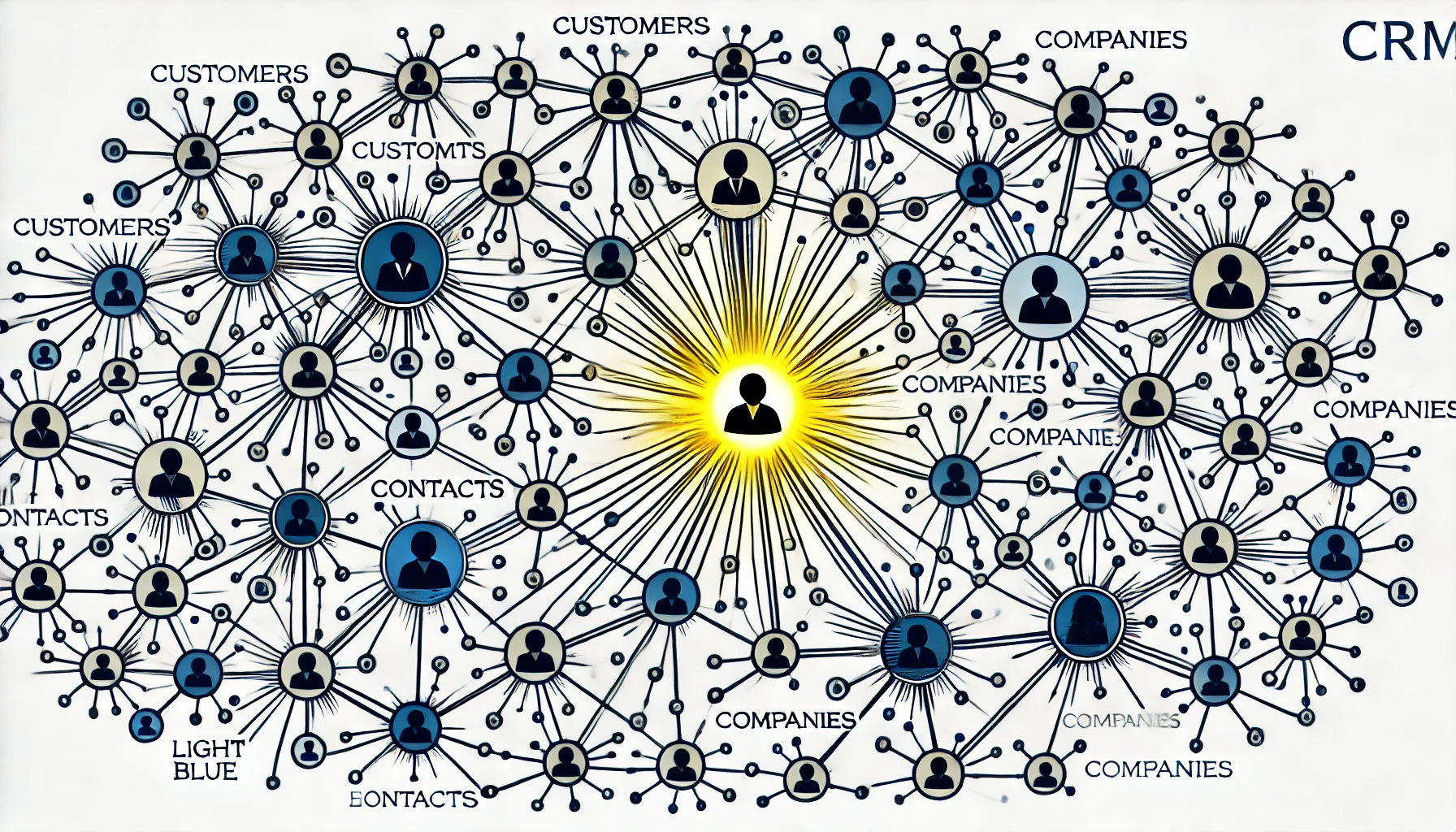
Are you struggling to keep track of customer interactions and follow-ups? Does your sales team waste time jumping between platforms just to manage customer data? These are common challenges businesses face when they don’t have a reliable CRM (Customer Relationship Management) software. But with the right tools, you can streamline your customer relationships, automate tasks, and track sales with ease.
- 75% of businesses see an increase in sales when using CRM software.
- CRM applications can increase sales by up to 29% by improving communication.
- By 2024, the global CRM market is expected to reach $96.39 billion.
Choosing the right CRM software can transform how your business operates, from managing leads to boosting customer retention.
What is CRM Software?
CRM software helps businesses manage interactions with current and potential customers. It centralizes data, allowing you to streamline communication, track leads, and improve customer service, all in one place.
When to Use CRM Software?
CRM software is beneficial when your business:
- Handles a large volume of customer interactions and needs a system to keep track.
- Needs to automate sales and marketing tasks, reducing manual workload.
- Wants to improve customer support by having quick access to customer data.
Why is CRM Software Important?
CRM software provides several essential benefits for businesses:
- Improved Customer Relationships: Centralizing customer information ensures you always have up-to-date details when interacting with clients.
- Sales Tracking: Easily follow the customer journey from initial contact to final sale.
- Increased Efficiency: Automating tasks such as follow-ups or data entry frees up time for your team to focus on more important tasks.
- Data-Driven Decisions: With detailed reports and analytics, you can better understand your customers and make informed business decisions.
- Better Customer Retention: Track customer feedback and ensure timely follow-ups to keep them engaged with your brand.
How to Choose the Best CRM Software?
Choosing the best CRM software requires assessing your business’s specific needs. Here’s what to consider:
- Features: Look for tools that offer the features you need most—whether it’s email marketing, customer tracking, or sales automation.
- Integration: Make sure the CRM integrates with other platforms and tools you already use.
- Ease of Use: A user-friendly interface is key to ensuring your team adopts the software quickly.
- Customization: The best CRM software allows you to tailor the system to fit your workflow.
- Support: Reliable customer service is crucial if you need help setting up or using the software.
Best CRM Software for 2025
Here are the top 15 CRM tools to consider for your business in 2025:
1. Salesforce
Salesforce is one of the most popular and versatile CRM platforms available. It offers a wide range of customization options and integrations, making it suitable for businesses of all sizes.
- Price: Starts at $25/user/month.
- Ease of use: Moderately complex but very flexible.
- Key features: Lead management, marketing automation, and sales forecasting.
- Integrations: Works with most major apps including Gmail, Outlook, and Slack.
- Support: 24/7 customer support available.
2. HubSpot CRM
HubSpot CRM is known for its ease of use and a free version that offers a surprising amount of functionality. It’s great for small to medium businesses that are just starting with CRM software.
- Price: Free version available; paid plans start at $45/month.
- Ease of use: Very user-friendly.
- Key features: Email tracking, customer support tools, and pipeline management.
- Integrations: Integrates with Mailchimp, Shopify, and WordPress.
- Support: Free support with a paid version offering priority assistance.
3. Zoho CRM
Zoho CRM is highly customizable and is a great choice for small and large businesses alike. It offers a wide range of automation features and has a very competitive pricing structure.
- Price: Starts at $12/user/month.
- Ease of use: Easy to navigate, even for beginners.
- Key features: Workflow automation, AI-based predictions, and customer analytics.
- Integrations: Works with Slack, Google Apps, and Zapier.
- Support: 24/7 customer support.
4. Pipedrive
Pipedrive focuses on simplicity and sales pipeline management. It’s a great CRM choice for businesses that need a tool purely for sales tracking.
- Price: Starts at $14.90/user/month.
- Ease of use: Very intuitive and easy to set up.
- Key features: Sales pipeline, lead generation, and reporting.
- Integrations: Supports integrations with Asana, Trello, and Mailchimp.
- Support: 24/7 live chat and email support.
5. Freshworks CRM
Freshworks CRM combines sales and marketing tools, providing a comprehensive suite for customer management. It’s perfect for teams that want an all-in-one solution.
- Price: Starts at $29/user/month.
- Ease of use: Clean, easy-to-use interface.
- Key features: Lead scoring, workflow automation, and sales reports.
- Integrations: Connects with Google Workspace, Zapier, and QuickBooks.
- Support: Email and phone support available.
6. Insightly
Insightly is known for its project management capabilities alongside CRM features. It’s a fantastic tool for businesses looking for CRM with a focus on project-based workflows.
- Price: Starts at $29/user/month.
- Ease of use: User-friendly, particularly for small teams.
- Key features: Project management, lead routing, and workflow automation.
- Integrations: Supports over 250 apps like Microsoft 365 and Dropbox.
- Support: 24/7 email and chat support.
7. Microsoft Dynamics 365
Microsoft Dynamics 365 offers enterprise-level CRM tools designed for large businesses. It integrates deeply with other Microsoft services, making it ideal for companies already using Office 365.
- Price: Starts at $65/user/month.
- Ease of use: Complex but highly customizable.
- Key features: Sales insights, AI-driven analytics, and customer service tools.
- Integrations: Full integration with Microsoft 365 and LinkedIn.
- Support: Comprehensive support via phone and online forums.
8. Nimble
Nimble is designed for small businesses and individual professionals. Its key strength is its social media integration, making it great for personal relationship management.
- Price: Starts at $19/user/month.
- Ease of use: Very easy to navigate with social media features.
- Key features: Contact management, social listening, and sales tracking.
- Integrations: Integrates with Twitter, LinkedIn, and Google Apps.
- Support: Email and phone support.
9. Copper
Copper integrates directly with Google Workspace, making it a go-to option for businesses already using Google products. It’s perfect for teams that rely heavily on Gmail.
- Price: Starts at $29/user/month.
- Ease of use: Seamless integration with Google Workspace, very intuitive.
- Key features: Lead tracking, email automation, and workflow management.
- Integrations: Fully integrated with Google Workspace.
- Support: Phone and email support available.
10. Keap (formerly Infusionsoft)
Keap combines CRM with marketing automation, making it a powerful tool for small businesses that need an all-in-one solution for sales and marketing.
- Price: Starts at $79/month for up to 500 contacts.
- Ease of use: Moderately complex, but very powerful.
- Key features: Email marketing, lead capture, and sales automation.
- Integrations: Works with QuickBooks, WordPress, and Zapier.
- Support: 24/7 customer support available.
Other Alternative CRM Tools
Here are a few other CRM software options worth considering:
- Apptivo CRM: A budget-friendly CRM with customization options.
- Less Annoying CRM: Designed for small teams with a simple interface.
- Agile CRM: Combines sales and marketing tools in one platform.
- Bitrix24: Offers a free plan with advanced collaboration features.
- Capsule CRM: Ideal for startups with basic CRM needs.
FAQs About CRM software
1. What is CRM software and why is it important?
CRM (Customer Relationship Management) software helps businesses manage customer interactions, track leads, and streamline processes such as sales, marketing, and customer support. It is important because it centralizes customer data, improves communication, and enhances customer relationships, leading to better business performance.
2. How do I choose the best CRM software for my business?
To choose the best CRM software, assess your business needs, such as automation features, ease of use, integration with existing tools, customization options, and budget. It’s essential to select a CRM that supports your workflow and offers the necessary features for growth.
3. Is CRM software suitable for small businesses?
Yes, many CRM tools are designed specifically for small businesses. These CRM platforms offer user-friendly interfaces and affordable pricing plans, helping small businesses manage customer relationships, improve sales, and save time through automation.
4. Can CRM software integrate with other business tools?
Most CRM software can integrate with other tools like email platforms, marketing automation tools, accounting software, and communication apps. Integration ensures a seamless flow of data and reduces the need to switch between platforms.
5. What are the key features to look for in CRM software?
Key features to consider include contact management, sales pipeline tracking, automation of tasks (such as follow-ups and email marketing), customer support tools, reporting and analytics, and easy integration with other tools like email or accounting software.
Your Turn…
Investing in the right CRM software can significantly streamline your customer management processes and boost your business’s overall efficiency. With so many options available, it’s essential to choose a tool that aligns with your company’s unique needs, from sales automation to customer service.
Now it’s your turn—take a closer look at the CRM software that fits your business and start improving your customer relationships today!
Looking for a Powerful Growth Marketing Strategy for Your SaaS Business?
At SaaSlaunchr, I specialize in creating innovative and results-driven marketing strategies tailored to boost growth for scaling SaaS companies. Let’s collaborate to take your business to the next level! Schedule a call with me today to learn more about how I can support your success.
Curious about the impact we can make? Check out our success story on how we helped a SaaS business significantly increase website traffic by implementing a strategic growth marketing plan. Read the case study here.
Want More Insights?
Stay on top of the latest trends and strategies! Subscribe to our newsletter to receive updates and exclusive content directly in your inbox. Don’t miss out! 👇👇👇
- Affordable CRM software
- Best CRM software
- CRM features and pricing
- CRM software for 2025
- CRM software for small businesses
- CRM tools for startups
- Customer relationship management software
- growth hacking SaaS
- growth strategies
- SaaS growth
- SaaS Growth Platform
- saas marketing
- SaaS tips
- Sales automation tools
- Small business CRM software
- Top CRM tools





