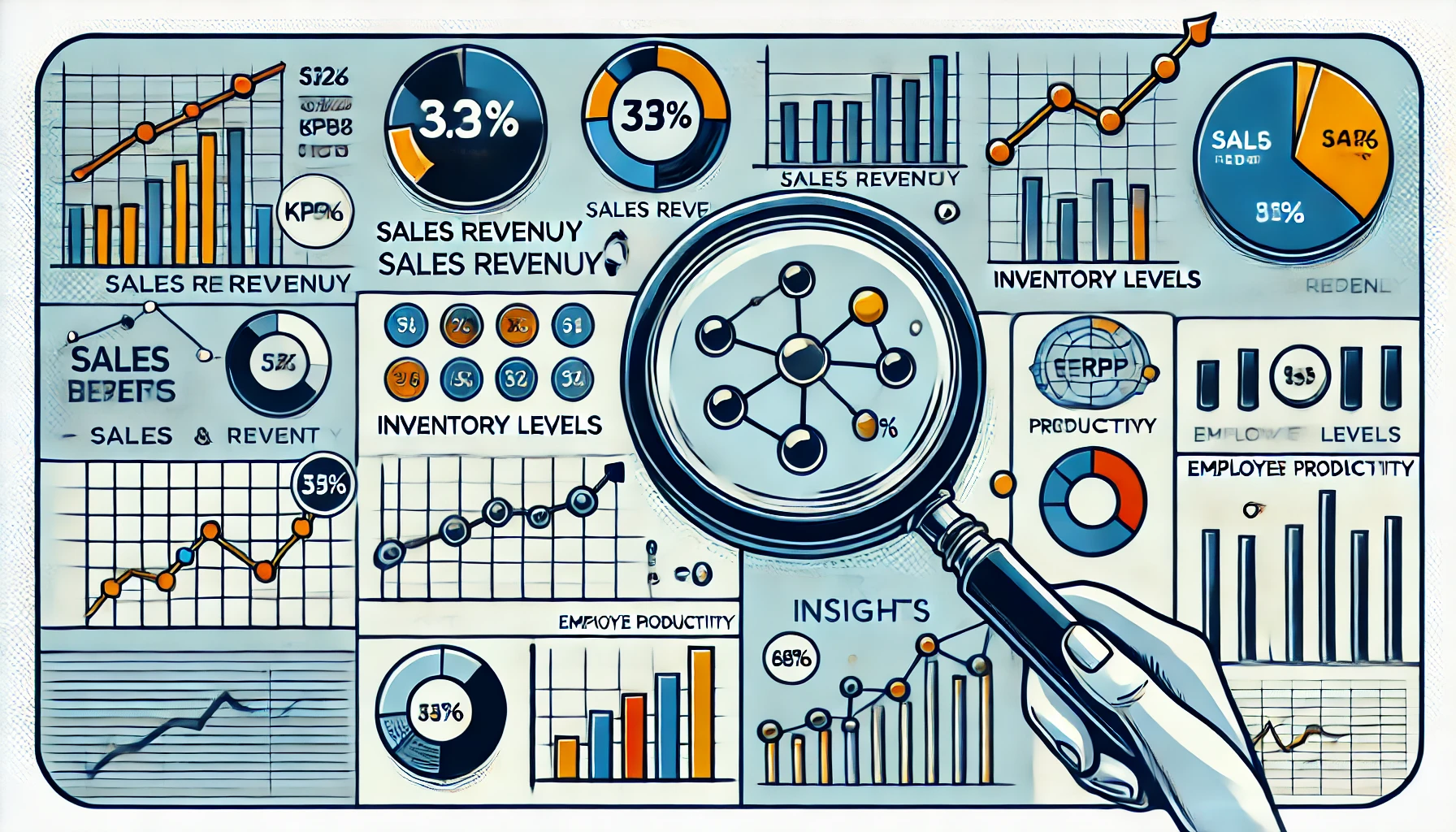
Is your business struggling with inefficient processes or outdated systems? Enterprise Resource Planning (ERP) software could be the solution. Many businesses face challenges with managing multiple departments, inconsistent data, or lack of real-time insights. ERP systems help solve these by unifying key functions, providing better visibility and control.
- According to a recent study, 53% of companies identify ERP as a priority for operational improvements.
- By 2024, the global ERP market is projected to grow by 7.2%, reaching $71.63 billion.
ERP software helps businesses of all sizes integrate their core functions, from finance to supply chain management. Choosing the right one can help streamline operations and boost efficiency.
What is ERP Software?
ERP (Enterprise Resource Planning) software integrates various business processes into one unified system, allowing for better management and flow of information. It centralizes data from departments such as finance, sales, inventory, and human resources, making operations smoother and more transparent.
When to Use ERP Software?
ERP software is essential when businesses start experiencing inefficiencies due to managing various standalone systems. If your business struggles with:
- Disconnected processes across departments
- Difficulty managing inventory and supply chains
- Limited data insights or reporting capabilities
ERP software is the next logical step to streamline processes and provide real-time insights.
Why is ERP Software Important?
The significance of ERP software lies in its ability to improve operational efficiency and reduce manual effort. Here’s why businesses invest in ERP:
- Centralized Data: ERP systems bring together data from different departments, reducing duplication and inconsistencies.
- Automation of Repetitive Tasks: ERP software automates processes such as payroll, invoicing, and inventory management.
- Better Reporting: Generate accurate reports that offer deeper insights into operations and performance.
ERP systems also enhance collaboration by giving everyone access to the same, real-time data, which leads to quicker decision-making and increased productivity.
How to Choose the Best ERP Software?
Choosing the right ERP software depends on your specific business needs, company size, and budget. Consider the following when selecting ERP software:
- Scalability: Can the software grow with your business?
- Ease of Use: How easy is it for employees to learn and adopt the system?
- Industry-Specific Features: Does the ERP offer features tailored to your industry (e.g., manufacturing, retail)?
- Cloud-Based vs On-Premise: Would a cloud-based solution work better for remote teams?
- Integration Capabilities: Can it integrate with your current systems (e.g., CRM, HR software)?
- Cost: Make sure to account for licensing, implementation, and support fees.
The Best ERP Software for 2024: A Comprehensive Review
Here, we explore the best ERP systems for 2024 and break down their features, pricing, ease of use, integrations, and more. We’ll also briefly cover alternative ERP systems that may better suit niche requirements or specific industries.
1. SAP S/4HANA
SAP S/4HANA stands out as a top-tier ERP designed primarily for large enterprises. It leverages in-memory computing to process real-time data and offers powerful tools for complex business needs. SAP S/4HANA is especially popular in industries like manufacturing, retail, and finance due to its advanced capabilities in financial management, AI-driven analytics, and supply chain automation.
Key Features:
- Real-time analytics powered by AI and machine learning.
- Financial management for complex enterprises.
- Customizable for industry-specific needs.
- Real-time data processing, making it a powerful tool for forecasting and analysis.
Pricing:
Custom pricing based on business size and needs.
Ease of Use:
While feature-rich, it has a moderate learning curve and requires training to leverage its advanced functionalities. However, for teams experienced in ERP systems, its interface becomes intuitive over time.
Integrations:
- Salesforce
- Microsoft Office
- Popular third-party applications for industry customization.
Support:
SAP provides 24/7 customer support with access to dedicated consultants, making it easy to get help with implementation and troubleshooting.
Best for:
Large enterprises needing deep customization and real-time data analysis, particularly in complex industries like finance, manufacturing, and supply chain management.
2. Oracle NetSuite
Oracle NetSuite is a cloud-based ERP that caters to businesses of all sizes. It is particularly strong in financial management, CRM, and inventory tracking, making it an all-in-one solution for fast-growing organizations. NetSuite’s flexibility makes it highly customizable, making it a preferred choice for diverse industries, including retail, healthcare, and tech.
Key Features:
- Financial management, CRM, and inventory tracking.
- Scalable solution for growing businesses.
- Real-time dashboards for easy insights.
- Customizable modules tailored to your industry needs.
Pricing:
NetSuite offers tiered pricing based on the number of users and the modules required. Small businesses can start with basic modules, expanding as needed.
Ease of Use:
Its interface is intuitive and easy to navigate, making it a user-friendly solution even for businesses that are new to ERP systems.
Integrations:
- Shopify
- Salesforce
- Extensive third-party app support, allowing businesses to integrate with popular CRM, e-commerce, and marketing tools.
Support:
24/7 customer support with extensive training resources, including a large library of online courses and documentation.
Best for:
Businesses of all sizes that need an all-in-one ERP solution with strong financial and CRM tools.
3. Microsoft Dynamics 365
Microsoft Dynamics 365 combines ERP and CRM functionalities in a single platform, offering a comprehensive solution for businesses. Its deep integration with Microsoft’s ecosystem—such as Office 365, Power BI, and Azure—makes it an excellent choice for organizations already using Microsoft products. Dynamics 365 offers sales automation, financial management, and supply chain solutions, making it highly scalable and suitable for medium to large enterprises.
Key Features:
- Sales automation and AI-driven insights.
- Financial management with extensive reporting features.
- Integration with Microsoft Office 365, Power BI, and Azure.
- Customizable modules tailored to industries like retail, manufacturing, and financial services.
Pricing:
Subscription-based model, with pricing that varies by module and user count.
Ease of Use:
The platform is relatively intuitive, especially for businesses already using Microsoft products. However, advanced features may require training.
Integrations:
- Microsoft Office 365
- Power BI for business analytics.
- Azure for cloud services.
Support:
Offers full support with extensive documentation and community forums.
Best for:
Medium to large enterprises, especially those within the Microsoft ecosystem.
4. Epicor ERP
Epicor ERP is designed for businesses in the manufacturing and distribution sectors. It automates key processes, helps track inventory and supply chains, and provides comprehensive financial planning tools. It offers both cloud-based and on-premise deployment options, giving businesses flexibility in implementation.
Key Features:
- Supply chain management and inventory tracking.
- Financial planning with advanced forecasting tools.
- Automation of production processes.
Pricing:
Custom pricing based on industry and company size.
Ease of Use:
Epicor is user-friendly, especially for manufacturing businesses, though some training may be required to master its advanced features.
Integrations:
- Salesforce
- EDI systems
- Custom industry tools and applications.
Support:
Epicor provides full support, with resources tailored to manufacturing and distribution businesses.
Best for:
Businesses in manufacturing and distribution seeking specialized tools for supply chain and inventory management.
5. Infor CloudSuite
Infor CloudSuite offers a cloud-based ERP tailored to specific industries like healthcare, manufacturing, and public sector organizations. Its industry-specific features make it highly configurable, providing tailored solutions for each business’s unique needs.
Key Features:
- Financial management and supply chain planning.
- Industry-specific features for healthcare, manufacturing, and more.
- Analytics tools for better decision-making.
Pricing:
Custom pricing based on the size and needs of the business.
Ease of Use:
Infor CloudSuite is designed to be user-friendly, though some advanced modules require training.
Integrations:
- Integrates with Salesforce and other third-party applications.
Support:
Provides 24/7 support with dedicated customer service for different industries.
Best for:
Businesses needing industry-specific ERP solutions, particularly in healthcare, manufacturing, and public services.
6. Sage Intacct
Sage Intacct is known for its strong accounting capabilities, making it a top choice for businesses focused on financial management. As a cloud-based ERP, it’s scalable and highly suited to mid-sized companies that require powerful financial tools.
Key Features:
- Core financials, project accounting, and vendor management.
- Advanced accounting capabilities.
- Scalability for growing businesses.
Pricing:
Pricing is based on company size and user count.
Ease of Use:
Sage Intacct is recognized for its user-friendly interface, making it easy for finance teams to manage their day-to-day operations.
Integrations:
- Integrates with popular apps like Salesforce and Expensify.
Support:
Sage offers strong customer support, along with regular updates and a wealth of resources.
Best for:
Growing mid-sized businesses needing robust financial management tools.
7. Odoo ERP
Odoo is an open-source ERP solution offering a wide range of modules for various business functions. It’s highly customizable and comes with a modular structure, meaning businesses can select and pay for only the features they need.
Key Features:
- Modules for CRM, sales management, inventory, and accounting.
- Highly customizable with both free and paid versions.
- Scalable to meet the needs of small to medium-sized businesses.
Pricing:
Free for the basic version, with paid add-ons available for more advanced features.
Ease of Use:
Odoo is relatively easy to use, especially due to its modular structure, but some customization may require technical expertise.
Integrations:
- Google Apps
- QuickBooks
- Various other industry-specific tools.
Support:
Support is limited for the free version, but paid plans offer full support.
Best for:
Small to medium-sized businesses looking for an affordable, open-source ERP solution.
8. Syspro ERP
Syspro ERP focuses on the manufacturing and distribution industries, offering tools that manage the entire supply chain. It’s known for its robust reporting and analytics capabilities, giving businesses deep insights into their operations.
Key Features:
- Manufacturing and distribution management.
- Supply chain management tools.
- Analytics and reporting to drive decision-making.
Pricing:
Custom pricing based on industry and features required.
Ease of Use:
Syspro is user-friendly, but businesses may need some industry-specific knowledge to get the most out of it.
Integrations:
- Microsoft Office
- Third-party APIs for extended functionality.
Support:
Industry-specific support with regular updates and resources tailored to manufacturing and distribution needs.
Best for:
Manufacturing and distribution businesses seeking detailed reporting and analytics tools.
9. Acumatica
Acumatica is a cloud-based ERP that offers flexible deployment options, making it a great fit for small and medium-sized businesses. It provides a wide range of features, including financial management, customer service, and supply chain management.
Key Features:
- Cloud-based ERP with customer management tools.
- Financial tools with flexible reporting.
- User-based pricing model based on resources, not individual licenses.
Pricing:
Based on resources used, rather than per-user licensing, making it a cost-effective option for many businesses.
Ease of Use:
Easy to navigate, especially in areas like financial management.
Integrations:
- Supports third-party apps like Shopify.
Support:
24/7 customer support with an active community and resources.
Best for:
Small to medium-sized businesses looking for a flexible, cost-effective cloud ERP.
10. Workday ERP
Workday ERP is known for its strength in human capital management (HCM), though it also provides robust financial management and analytics capabilities. It’s best suited for larger enterprises looking to manage HR and finance seamlessly.
Key Features:
- HCM and financial management.
- Strong analytics and reporting tools.
- Easy integration with apps like Salesforce and Slack.
Pricing:
Custom pricing based on company size and needs.
Ease of Use:
Workday is user-friendly, particularly for HR management tasks.
Integrations:
- Salesforce
- Slack and other popular business tools.
Support:
Offers full support with dedicated account managers for enterprise clients.
Best for:
Larger enterprises focused on HR management with additional financial tools.
Other Alternative ERP Software
- Priority ERP: User-friendly, mobile-accessible ERP for various industries.
- IFS Applications: Tailored for sectors like aerospace and defense.
- Plex Systems: Cloud-based ERP designed for manufacturers.
- Brightpearl: Specializes in retail operations and order management.
- Deltek Costpoint: Best for project-based businesses.
- ERPNext: Open-source ERP, ideal for small to mid-sized businesses.
FAQs About ERP Software
What is ERP software used for?
ERP (Enterprise Resource Planning) software is used to manage and integrate the key functions of a business. This includes operations such as finance, human resources, supply chain, manufacturing, and customer relationship management (CRM). By consolidating all these processes into one unified system, ERP software helps businesses improve efficiency, data accuracy, and decision-making.
What are the benefits of using ERP software?
The primary benefits of using ERP software include:
- Improved efficiency by automating routine tasks and streamlining workflows.
- Enhanced data accuracy with centralized information across departments.
- Better decision-making through real-time data and reporting.
- Cost savings from reducing manual processes and avoiding duplicate systems.
- Scalability to support business growth.
How much does ERP software cost?
The cost of ERP software varies widely depending on the size of the business, the number of users, and the specific features required. Prices can range from a few thousand dollars for smaller, cloud-based solutions to millions for large, enterprise-level systems. Additionally, businesses need to factor in costs for implementation, training, and ongoing support.
How long does it take to implement ERP software?
ERP implementation can take anywhere from a few months to over a year, depending on the complexity of the system and the size of the organization. Key factors affecting the timeline include the scope of the project, customizations, and how well the company prepares for the change (such as data migration and staff training).
Is cloud-based ERP better than on-premise ERP?
Both cloud-based and on-premise ERP systems have their advantages. Cloud-based ERP offers greater flexibility, lower upfront costs, and is easier to scale as your business grows. It is also accessible from anywhere, which is beneficial for remote teams. On the other hand, on-premise ERP systems provide more control over data and customization but come with higher initial costs and maintenance requirements. The best option depends on your business needs and infrastructure.
Your Turn…
Selecting the best ERP system for 2024 depends on your organization’s specific needs, industry, and size. Large enterprises will benefit from the robust capabilities of SAP S/4HANA or Microsoft Dynamics 365, while small to medium-sized businesses may find Odoo or Acumatica better suited to their needs. Keep in mind that pricing, ease of use, and industry-specific features are crucial factors when choosing the right ERP for your business.
Whichever ERP system you choose, it’s important to consider both the immediate and long-term benefits that an ERP can bring to your organization in terms of efficiency, scalability, and overall business intelligence.
Looking for a Powerful Growth Marketing Strategy for Your SaaS Business?
At SaaSlaunchr, I specialize in creating innovative and results-driven marketing strategies tailored to boost growth for scaling SaaS companies. Let’s collaborate to take your business to the next level! Schedule a call with me today to learn more about how I can support your success.
Curious about the impact we can make? Check out our success story on how we helped a SaaS business significantly increase website traffic by implementing a strategic growth marketing plan. Read the case study here.
Want More Insights?
Stay on top of the latest trends and strategies! Subscribe to our newsletter to receive updates and exclusive content directly in your inbox. Don’t miss out! 👇👇👇
- Benefits of ERP software for business
- Best ERP software
- Best ERP software for small businesses
- Cloud-based ERP
- Cloud-based ERP vs on-premise ERP
- Enterprise resource planning software
- ERP features
- ERP for finance
- ERP for manufacturing
- ERP for retail
- ERP for small businesses
- ERP implementation
- ERP pricing
- ERP software
- ERP software comparison
- ERP software for growing companies
- ERP solutions
- ERP systems
- growth hacking SaaS
- growth strategies
- How to choose the best ERP software
- SaaS growth
- SaaS Growth Platform
- saas marketing
- SaaS tips
- Top ERP software 2024





