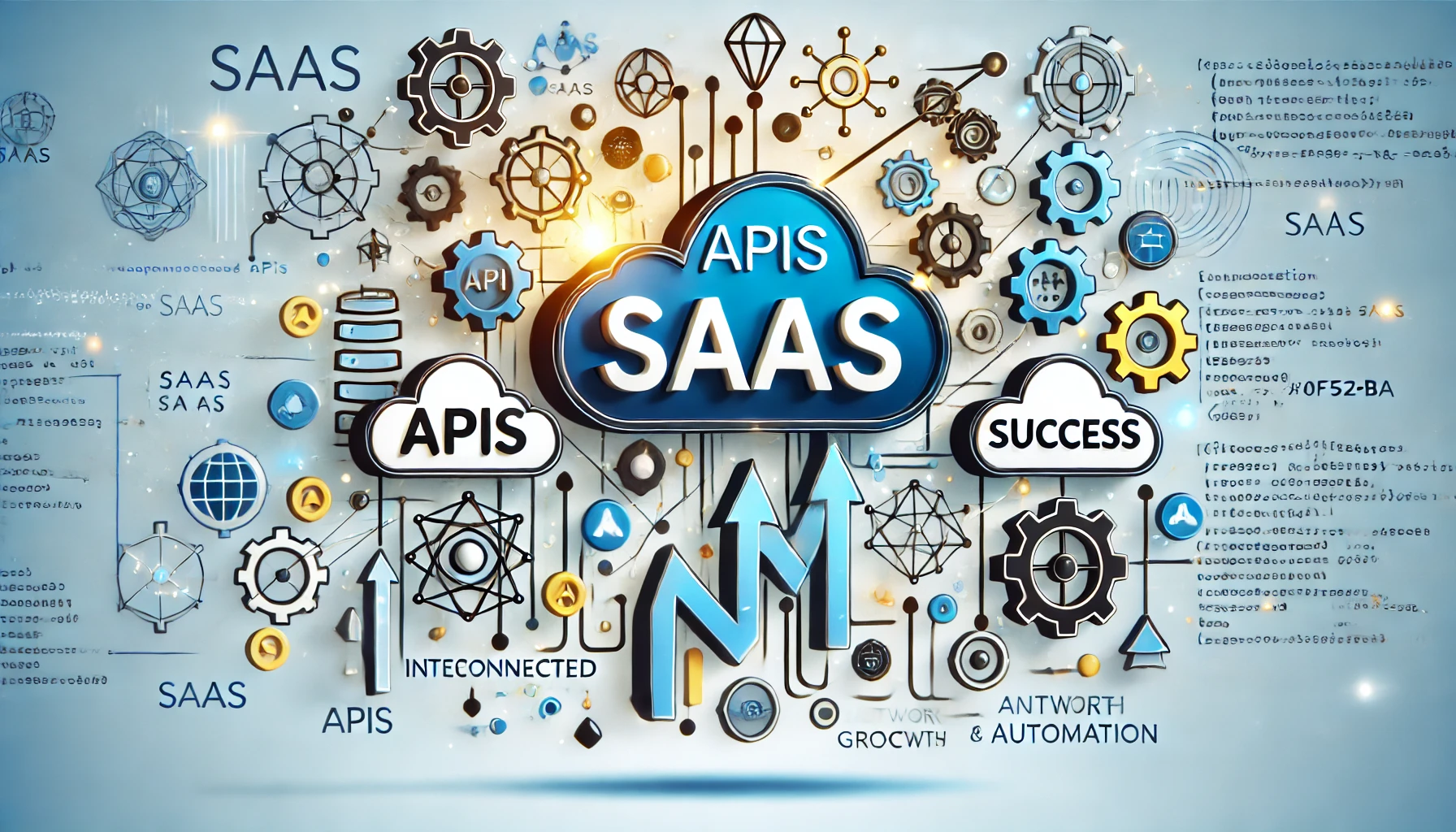
Seamless integration is the backbone of any successful SaaS product. Without effective API management and robust SaaS integration strategies, products can struggle to meet user needs, leading to lost revenue and market share.
Key Statistics:
- 83% of businesses use cloud-based SaaS tools, necessitating robust integration strategies.
- 89% of IT professionals say API integrations are critical to their digital transformation efforts.
- 50% of SaaS companies report losing customers due to poor integration capabilities.
Integrations allow SaaS platforms to connect with other tools, enhancing functionality and providing a unified experience for users. But how can SaaS companies design effective APIs and manage third-party integrations to ensure they not only meet customer demands but also drive business growth?
In this blog post, we’ll explore the strategies that can help you unlock the full potential of your SaaS product, focusing on:
- Why integration is crucial for SaaS products and how it can drive user adoption and satisfaction.
- Designing effective APIs that foster robust and flexible integrations.
- Managing third-party integrations to maintain security, performance, and reliability.
Let’s dive into the key questions you should ask before embarking on your integration journey.
Why is Integration Important for SaaS?
In an ecosystem where users rely on multiple software solutions to run their businesses, your SaaS product must communicate effectively with other tools. Here’s why integration is so important:
- User Convenience and Satisfaction: Users today expect seamless workflows across different platforms. Integration allows your SaaS product to fit into the user’s existing software ecosystem, reducing friction and improving user satisfaction.
- Competitive Advantage: A SaaS product that offers extensive integrations is more appealing to potential customers. By providing integrations with popular third-party tools, you increase your product’s value proposition and stand out in a crowded market.
- Data Centralization and Accuracy: Integrations help in consolidating data from various sources into a single platform, ensuring data accuracy and consistency. This is crucial for businesses that rely on real-time data to make informed decisions.
- Scalability: As businesses grow, their software needs evolve. A SaaS product with robust integration capabilities can scale with its users, accommodating new tools and workflows as required.
- Revenue Opportunities: Integrations can open up new revenue streams, such as offering premium integrations with certain tools or charging for access to your API.
How to Design Effective APIs for SaaS?
An API (Application Programming Interface) is the gateway through which your SaaS product interacts with other software. Designing effective APIs is crucial for enabling smooth integrations and ensuring that third-party developers can work with your platform easily. Here are some strategies for creating APIs that drive success:
- API First Approach: Consider adopting an API-first approach, where your API is developed as the core of your SaaS product. This ensures that all features are accessible via the API, making your product more flexible and extensible.
- Simplicity and Clarity: Keep your API design simple and well-documented. Avoid unnecessary complexity, and ensure that your API is intuitive for developers to use. Clear and comprehensive documentation is key to reducing the learning curve.
- Consistency: Ensure consistency in your API design, including naming conventions, endpoint structures, and error handling. Consistency reduces confusion and helps developers build integrations faster.
- Security: Implement strong security measures, such as OAuth for authentication and SSL/TLS for data encryption. APIs are often the front door to your system, so securing them is paramount to protecting your users’ data.
- Versioning: As your API evolves, it’s essential to implement versioning to avoid breaking changes for existing users. Clearly communicate any changes and provide a roadmap for deprecating old versions.
- Rate Limiting and Throttling: To prevent abuse and ensure fair use, implement rate limiting and throttling in your API. This also helps maintain the performance of your SaaS platform, even under heavy usage.
Best Practices for Managing Third-Party Integrations
Managing third-party integrations is a complex task that requires careful planning and execution. The goal is to ensure that integrations are reliable, secure, and beneficial to both your users and your platform. Here are some best practices to follow:
1. Thorough Vetting Process: Before integrating with a third-party service, conduct a thorough vetting process. Evaluate the reliability, security, and performance of the service. Ensure that it aligns with your company’s standards and values.
2. Monitoring and Analytics: Implement monitoring and analytics to track the performance of third-party integrations. This allows you to identify and address any issues before they impact your users.
3. Failover Mechanisms: Prepare for potential failures in third-party services by implementing failover mechanisms. This could include switching to a backup service or gracefully degrading functionality to avoid a complete outage.
4. Clear Communication with Users: When third-party integrations experience issues, communicate clearly and promptly with your users. Transparency builds trust and helps manage user expectations during downtime.
5. Regular Updates and Maintenance: Keep your integrations up to date with the latest versions of third-party APIs. Regular maintenance is essential to ensure that your integrations remain secure and functional as external services evolve.
For example, HubSpot offers an extensive marketplace of third-party integrations that have been carefully curated and vetted. This approach not only enhances HubSpot’s offering but also ensures that users have access to high-quality tools that complement the core product.
How to Ensure Data Security During SaaS Integrations?
Data security is a top concern for SaaS companies, especially when dealing with integrations that involve sensitive information. Ensuring that data remains secure throughout the integration process is crucial for maintaining user trust and compliance with regulations. Here’s how to achieve that:
- Data Encryption: Always encrypt data both in transit and at rest. Use industry-standard encryption protocols to protect data as it moves between your SaaS product and third-party services.
- Access Controls: Implement strict access controls to limit who can access sensitive data. Use role-based access control (RBAC) to ensure that only authorized personnel and systems have access to certain data sets.
- Audit Logs: Maintain detailed audit logs of all integration-related activities. This helps in monitoring for any unauthorized access or suspicious behavior and provides a record for compliance purposes.
- Compliance with Regulations: Ensure that your integrations comply with relevant data protection regulations, such as GDPR, CCPA, or HIPAA. This may involve implementing additional security measures or obtaining certifications.
- Security Assessments: Regularly conduct security assessments and penetration tests on your integrations. This helps identify potential vulnerabilities before they can be exploited by malicious actors.
Common Challenges in SaaS Integrations and How to Overcome Them
Integrating SaaS products with other systems is a complex process that comes with its own set of challenges. Understanding these challenges and how to address them is key to successful integrations:
- Compatibility Issues: Different systems may have incompatible data formats or protocols, leading to integration difficulties. To overcome this, invest in middleware or transformation layers that can reconcile these differences.
- Data Synchronization: Ensuring that data remains consistent across integrated systems can be challenging, especially in real-time environments. Implementing robust data synchronization mechanisms, such as webhooks or polling, can help mitigate this issue.
- Latency and Performance: Integrations can introduce latency, affecting the overall performance of your SaaS product. Optimize your integration architecture to minimize latency, and consider caching or asynchronous processing where appropriate.
- Scalability: As your user base grows, your integrations need to scale accordingly. Design your integrations with scalability in mind, using cloud-based infrastructure that can handle increasing loads.
- Vendor Lock-in: Relying too heavily on a single third-party provider can lead to vendor lock-in, limiting your flexibility. Diversify your integrations and choose providers that offer open standards and easy migration paths.
For instance, when Dropbox integrated with Microsoft Office, they faced challenges related to real-time collaboration and data synchronization. By focusing on optimizing their API and using robust data syncing techniques, they were able to overcome these challenges and deliver a seamless experience to users.
How Can SaaS Companies Build a Strong Ecosystem of Integrations?
Building a strong ecosystem of integrations is vital for the long-term success of your SaaS product. A robust ecosystem not only adds value to your platform but also fosters a community of developers and partners who contribute to your growth. Here’s how to build such an ecosystem:
- Developer-Friendly API: Provide a developer-friendly API with comprehensive documentation, SDKs, and tools that make it easy for third-party developers to build integrations with your platform.
- Partner Programs: Create partner programs that incentivize other companies to integrate with your SaaS product. Offer co-marketing opportunities, revenue-sharing models, and technical support to attract and retain partners.
- Marketplace for Integrations: Consider developing a marketplace where users can discover and install integrations with your SaaS product. This not only enhances the user experience but also encourages developers to create new integrations.
- Community Engagement: Foster an active community of developers and users who can share knowledge, provide feedback, and collaborate on new integration ideas. Use forums, webinars, and events to keep the community engaged.
- Continuous Innovation: Stay ahead of the curve by continuously innovating and expanding your integration capabilities. Keep an eye on emerging technologies and trends, and be ready to adapt your integration strategy accordingly.
Some Case Studies of Successful SaaS Integrations
Looking at real-world examples of successful SaaS integrations can provide valuable insights and inspiration for your own strategy. Here are a few case studies that highlight the power of seamless integration:
Slack and Google Workspace: Slack, a leading team collaboration tool, has successfully integrated with Google Workspace to provide a seamless experience for users. This integration allows users to easily access and share Google Drive files, manage calendars, and start video calls directly from Slack. The result is a more efficient workflow, as users can perform multiple tasks within a single interface.
Shopify and Mailchimp: Shopify, an e-commerce platform, integrated with Mailchimp, a popular email marketing tool, to help merchants manage their email campaigns more effectively. This integration allows Shopify users to sync their store data with Mailchimp, enabling targeted email campaigns based on customer behavior and purchase history. The integration has helped merchants increase their marketing ROI and drive more sales.
Salesforce and Zapier: Salesforce, a leading CRM platform, partnered with Zapier to offer a wide range of integrations with other apps. Zapier allows Salesforce users to connect their CRM with over 2,000 apps, automating tasks such as lead generation, customer support, and data entry. This integration has empowered businesses to streamline their operations and improve productivity without the need for custom development.
Trello and Jira: Trello, a project management tool, and Jira, a software development tool, are both owned by Atlassian, but their integration is a standout example of seamless interoperability. Teams can link their Trello boards with Jira issues, enabling better collaboration between project managers and developers. This integration bridges the gap between different workflows, ensuring that everyone is on the same page.
These case studies demonstrate the significant benefits that SaaS integrations can bring, from improving user experience to driving business growth.
Your Turn…
By focusing on seamless interoperability, you can enhance user satisfaction, increase your product’s value, and open up new revenue opportunities. Here’s a recap of the key points:
- Integration is essential for user convenience, competitive advantage, data centralization, scalability, and revenue generation.
- Designing effective APIs involves adopting an API-first approach, maintaining simplicity and clarity, ensuring consistency, prioritizing security, implementing versioning, and managing performance through rate limiting.
- Managing third-party integrations requires a thorough vetting process, continuous monitoring, failover mechanisms, clear communication with users, and regular updates.
- Ensuring data security during integrations involves data encryption, access controls, audit logs, regulatory compliance, and regular security assessments.
- Overcoming common challenges in SaaS integrations requires addressing compatibility issues, ensuring data synchronization, optimizing for latency, designing for scalability, and avoiding vendor lock-in.
- Building a strong ecosystem of integrations involves creating a developer-friendly API, offering partner programs, developing a marketplace, engaging the community, and continuously innovating.
By following these best practices and learning from successful case studies, you can develop a robust integration strategy that sets your SaaS product apart from the competition and drives long-term success.
Are you ready to take your SaaS product to the next level with seamless integration and API strategies?
Start by evaluating your current integration capabilities and identifying areas for improvement. Whether you’re building new APIs, managing third-party integrations, or securing your data, now is the time to invest in a strategy that will drive growth and customer satisfaction.
For more insights into the future of AI in SaaS, subscribe to our newsletter and stay updated with the latest trends and developments.





